Ever received an email receipt from iTunes for something you’re sure you never purchased? It’s important to keep an eye out for these, they are one of several scams targeting iPhone users trying to gain access to their information. iPhone users are a particularly good target for scammers since most users believe that Apple products are safer than others. This is certainly true for apps in the App Store, but scam emails can look very convincing, especially at a casual glance.
How does it work?
You’ll receive an email receipt from iTunes for an item that you have allegedly purchased. You’ll know it wasn’t you and want to find out what’s going on. The scammers rely on the user clicking the links that they provide in the scam email, which will direct you to another genuine looking site where they will harvest any information you enter. This could include user IDs, passwords and, in some cases, financial information. This information can then be used for fraudulent and criminal purposes. Chances are your password is the same for many other logins such as Amazon accounts, internet banking, email etc.
How do I spot it?
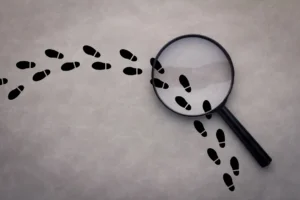
- Check the senders email address – It might say Apple, but if you look closely at the full address it’s likely to look nothing like a genuine apple.com address.
- Check the web links before clicking on them – In the same way as the email address, the actual target address won’t be apple.com. It might look similar and contain the words “Apple”, for example apple.scams4u.co.net
- “Dear Customer” – Genuine emails will know you and refer to you by name.
- Dodgy looking attachments – It’s unlikely that Apple will send you any Word or Excel documents, so the chances are any attachments like this will contain malicious code that will be installed on your phone or computer.
Apple will never send an email asking for your:
- National Insurance Number
- Mother’s maiden name
- Full credit card number
- Credit card CVV code
What should I do?

The fight against scammers is something we can all be part of. Just raising awareness of these types of scams can help someone avoid the financial loss, stress and inconvenience of being a victim. Share this blog on your social media platforms to help spread the message. You might also want to take part in our e-learning, kindly provided by #Friendsagainstscams, at www.FriendsAgainstScams.org.uk/elearning/Litenet


