Poly Voyager 4245 Office
A conference call using the inbuilt speakers and microphone in your laptop is a massive no-no. It sounds awful, both for you and the people you’re connected to. It’s not private, and it picks up ALL of the background noise. How can you possibly concentrate when all around you there’s noise and activity, whether you’re at home, in a coffee shop, or in the office. It’s not ideal. That’s why we at Litenet Ltd are producing a series of blogs trialling and testing headsets from some of the industry’s top brands to show you how a good headset can increase productivity, reduce frustration, and present a great image of you and your company.
This week we’re testing the Voyager 4245 Office from Poly. A desk based docking station with monaural bluetooth connected headset. This headset is different to the Blackwire 8225 we tested last week. The Voyager 4245 is a permanent feature of your working environment, it sits on your desk waiting for you. The docking station is a smart looking unit, with a mixture of glossy and matte black plastic, it feels sturdy and secure with non-slip rubber feet to stop it sliding around your desk.
It requires it’s own power supply (provided) so bear this in mind when deploying. You’ll need a spare 3-pin UK outlet to power it up, but the power requirement is only light so it’ll easily run from a 3 amp supply. It also comes with a spare battery, which has it’s own USB charging station, so you’ve always got a fully charged spare to hand.
The Voyager 4245 lends itself nicely to those who have a permanent work station, either at home or in an office. It has USB connectivity to your computer for Teams, Zoom and any other form of VoIP communications client, and also an RJ11 telephone lead for connection to a desk phone. With the ability to switch between the two devices at the push of a button on the docking station, you can make use of the same headset, whatever device you’re using.
Out of the Box
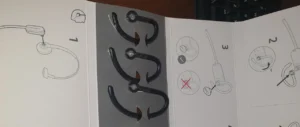
The Voyager 4245 comes with an assortment of goodies. In the box you’ll find:
- Docking Station
- Bluetooth Headset with boom mic
- 2 Batteries
- USB Batter Charger
- USB Connection Lead
- RJ11 Connection Lead
- Power Supply with assorted plug adapters
- Headset Fitment Kit (Headband, Neckband, Over-ear)
There’s also a quick start guide and the usual assortment of safety notices.
Set-Up

Connecting the desk phone – The RJ11 lead (the little square plugs you see on telephones) has two distinct ends. One of them is a straight cable going to a plug, the other end has a small black box with an additional RJ11 socket. Plug the straight end into the back of the headset docking station, and the end with the box on into the desk phone. If you have a dedicated “headset” port you can use this, otherwise remove the connector for the handpiece and plug the headset cable into that socket. You can then plug the handpiece into the previously mentioned socket on the black box. It sounds, complicated, but it really isn’t, it makes perfect sense when you have it in front of you.
Connecting the computer – Simply plug the micro USB lead into the headset docking station, and the other end into a spare USB port on your computer.
The battery clips into the headset unit very easily. The spare battery clips into it’s charging station which then plugs into another spare USB port, keeping the spare battery fully charged should you need it.
The device works straight out of the box, with standard windows drivers, but the additional Plantronics Hub software can give you more control over settings and configuration if required. This can be downloaded from the Poly website.
The Fit

The Voyager 4245 is incredibly light. It weighs just 28 grams, plus whatever fitment you choose, and there are three to choose from:
Headband – A simple, adjustable, one sided headband. Since the Voyager 4245 is monaural it only has one earpiece. This can be flipped around so that it either sits on the left or right side of your head depending on preference and comfort. It can be easily switched just by rotating the headset in the headband. The headband is my favoured option, it’s light, comfortable on the ear and very secure. The other side has a deformable rubber pad to grip the headband to your head.
Over-ear – The over-ear kit comes with three different ear inserts and three different sized earpieces. You can mix and match to get the correct fitment for your ear. The inserts and earpieces just snap on to the headset body and can be easily changed if needed. In the same way that the headband is reversible, so is the over-ear kit. The over-ear kit did interfere with my glasses a little, and it didn’t feel too secure on my ear, but that might just be me.
Neckband – Undoubtedly my least favourite. I couldn’t seem to get on with the neckband, it interfered with my glasses and having something round the back of my head, hooked over both ears, didn’t feel comfortable.
I stuck with the headband. I’ve used it extensively for over a week, with several long online training sessions, conference calls using Teams and Zoom, and regular telephone activity on my desk phone. For those of you not used to wearing a headset, being monaural can feel a little bit lopsided. Those of you who have worked in call centre environments might be used to it a bit more. I found the Voyager 4245 with the headband to be very comfortable and not an issue even after several hours on a single call.
Audio Quality

Typical of the Plantronics/Polycom brands, the audio quality of the Poly Voyager 4245 is exceptional. Crystal clear reception of voice makes telephone calls and online meetings easy to deal with. As this is primarily a telephone headset it doesn’t deal with music particularly well. With a limited frequency range, music sounds tinny and muffled.
The Voyager 4245 also has in built noise cancelling capabilities that keep noisy background environments away from your caller. This works very well, perfect for noisy call centres.
Fancy Features
The Voyager 4245 is designed for heavy use. The battery statistics offered by Poly suggest 12 hours of talk time, 15 hours of listen time, and 13 DAYS of standby time, all on a single battery. Of course, real world use will probably bring all of those numbers down.
However, you do get a second battery! The one that’s been quietly topping up it’s charge on it’s little USB charging station. The Voyager 4245 has the capability to swap batteries mid-call without losing connection. Sure, you lose communication for a few seconds while the swap is carried out, but the call is never dropped. The connection remains established throughout.
Bluetooth 5.0 technology means you are wire free. With a decent range on the headset, you’re uncoupled from your devices and free to roam around, go to the printer, get a coffee. The suggested maximum range is 100m, but that will diminish depending on office layout. Even so, I’m working from home at the moment, with the Voyager 4245 easily able to reach every room in my house and even into the garden with no loss whatsoever.
The headset unit has controls on it for volume up/down, mute and on/off hook. The docking station switches between telephone and computer modes with a simple press of a button. The Teams edition also has an MS Teams button which activates the application when pressed.
Overall
A sturdy, reliable headset designed for heavy use and particularly suited to a call centre environment. There’s a fitment for everybody, and the talk time is staggering. Being able to roam free is a huge benefit, as is the ability to swap out batteries mid-call. This doesn’t have to be an office based device either, if your home-working environment has desk based telephony as well as PC based, then this headset is a great option for using both.
If you want to learn more about Headsets, Handsets, or our VoIP solutions, please see our website, contact us on 01908 794 794 or info@litenetuk.com and we’ll be happy to help.
We’re not just a reseller.



